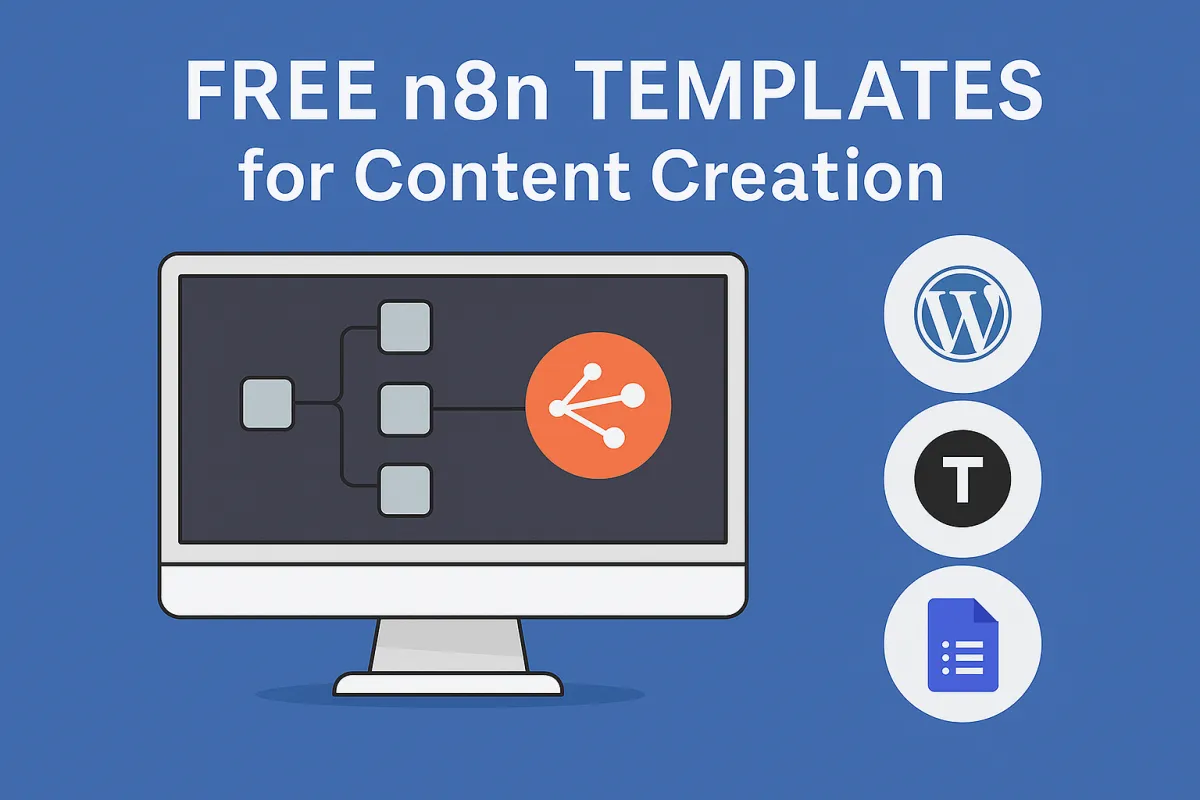
n8n Content Creation Templates: WordPress, Forms & Surveys
At HMG (Homefront Media Group), we've seen content creators and marketers face the same exhausting cycle: You need to publish consistently across multiple platforms, but creating, editing, optimizing, and publishing content manually consumes 20-30 hours weekly. One content marketing agency we worked with had three full-time writers who could barely keep up with their publishing schedule.
The breakthrough came when we implemented automated content workflows. Now they produce 3x the content with the same team, publish across 5 platforms simultaneously, and their SEO traffic has increased 240% in six months—all through systematic content automation.
If you're struggling to maintain consistent publishing schedules, spending hours on repetitive content tasks, manually publishing across multiple platforms, or watching competitors outrank you because they publish more frequently, this guide is for you. We'll show you the 10 best n8n templates that transform content creation from manual grind to automated system.
Why Content Creation Needs Automation
Content marketing works, but manual content creation doesn't scale. According to HubSpot research, companies that blog consistently generate 67% more leads than those who don't, but maintaining that consistency manually is exhausting and expensive.
What manual content creation costs you: Hours spent on repetitive formatting and publishing, inconsistent publishing schedules hurting SEO, content ideas lost because you're too busy executing, opportunities missed while competitors publish faster, team burnout from administrative content work.
At HMG, we've automated content workflows for creators, agencies, and brands producing 10-100+ pieces monthly with consistent results: 70-85% time savings on content operations, 3-5x increase in publishing volume, and dramatic improvements in SEO performance from consistent output.
Top 10 Content Creation Templates
1. AI-Powered WordPress Blog Post Generator
What it does: Generates complete blog posts from keywords or topics using AI, optimizes for SEO, adds relevant images, formats properly, and publishes to WordPress automatically with proper categories and tags.
Key Features:
AI content generation from keywords
SEO optimization (title tags, meta descriptions, headings)
Automatic image sourcing and insertion
Category and tag auto-assignment
Scheduling for optimal publishing times
Pros:
Produce 10x more content with consistent quality
SEO-optimized automatically for better rankings
Publishes without manual intervention
Maintains consistent brand voice
Cons:
AI content should be reviewed for accuracy
May need human editing for technical topics
Requires brand voice training initially
Best For: Content marketers, bloggers, affiliate sites, agencies managing multiple client blogs, SEO-focused businesses.
HMG Content Strategy: We set up monthly content calendars where AI generates drafts, your team reviews and adds expertise in batches, then automated publishing handles distribution throughout the month.
Try this template from HMG's collection →
2. Multi-Platform Content Syndication System
What it does: Takes a single piece of content and automatically adapts it for different platforms (blog, LinkedIn, Twitter threads, Instagram captions, Medium, newsletters), formats appropriately, and publishes across all channels.
Key Features:
Platform-specific content adaptation
Format optimization (character limits, hashtags)
Cross-linking between platforms
Scheduled publishing coordination
Performance tracking across channels
Pros:
Write once, publish everywhere automatically
Each platform gets optimized version
Consistent messaging across channels
90% time savings on distribution
Cons:
Platform tone adjustments may need review
Some content works better on specific platforms
Requires account connections for all platforms
Best For: Personal brands, thought leaders, content agencies, businesses maintaining multi-platform presence.
Why it works: Research from CoSchedule shows marketers who document their strategy are 313% more likely to report success. This template systematizes cross-platform distribution.
3. Automated Lead Magnet and Form Builder
What it does: Creates lead capture forms, generates lead magnets (PDFs, guides, checklists) using AI, integrates with email marketing tools, and triggers automated welcome sequences when forms are submitted.
Key Features:
Dynamic form generation
AI-powered lead magnet creation
Email marketing integration
Welcome sequence automation
Lead data enrichment
Pros:
Lead magnets created in minutes not days
Forms optimized for conversion
Immediate value delivery to leads
Complete lead nurture automation
Cons:
Lead magnet design may need branding
Complex forms require manual setup
Email sequences need initial configuration
Best For: Marketers building email lists, course creators, agencies generating leads, B2B companies capturing prospects.
HMG Lead Magnet System: Topic selection → AI generates comprehensive guide → Automated PDF creation with branding → Form embedded on site → Lead receives instant download → Welcome sequence begins.
4. Survey Creation and Response Analysis
What it does: Creates surveys with AI-suggested questions, collects responses, analyzes sentiment and themes using AI, generates insights reports, and triggers follow-up actions based on responses.
Key Features:
AI question generation based on goals
Multi-channel survey distribution
Real-time response analysis
Sentiment scoring and theme extraction
Automated follow-up workflows
Pros:
Surveys created in minutes with AI help
Instant insights from responses
Negative feedback triggers immediate action
Trend identification across responses
Cons:
Complex surveys may need manual question design
Response volume affects insight quality
Follow-up logic requires business rules
Best For: Customer success teams, product managers, market researchers, businesses collecting feedback regularly.
Analysis Examples: Product satisfaction surveys trigger support tickets for negative responses, market research surveys generate trend reports, event feedback identifies improvement opportunities.
5. Content Repurposing Pipeline
What it does: Takes long-form content (blog posts, podcasts, videos) and automatically repurposes into multiple formats—social posts, email newsletters, infographics, short videos, quote graphics.
Key Features:
Multi-format content transformation
Key point extraction
Quote and snippet generation
Visual content creation
Scheduled publication across formats
Pros:
Maximize ROI from each content piece
Reach different audience preferences
Fill content calendar efficiently
Extend content lifespan
Cons:
Visual content may need design review
Not all content repurposes well to all formats
Initial format templates require setup
Best For: Podcasters, video creators, bloggers, agencies maximizing content value.
HMG Repurposing Flow: Podcast published → AI transcribes → Key insights extracted → 10 social posts created → Email newsletter draft generated → Quote graphics designed → All scheduled for publication over 2 weeks.
6. SEO Content Optimizer
What it does: Analyzes existing content for SEO performance, identifies improvement opportunities, suggests optimizations (keywords, structure, internal links), and updates content automatically or provides recommendations.
Key Features:
SEO audit automation
Keyword gap analysis
Content structure optimization
Internal linking suggestions
Performance tracking post-optimization
Pros:
Older content gets SEO boost automatically
Identifies quick-win optimization opportunities
Consistent SEO best practices application
Measurable traffic improvements
Cons:
Automated changes should be reviewed
May need manual review for brand voice
Requires SEO tool API access
Best For: SEO teams, content marketers, bloggers with large archives, agencies managing client content.
Optimization Triggers: Content drops in rankings → Audit triggered → Optimization recommendations generated → Human approves → Content updated → Performance monitored.
7. WordPress Auto-Categorization and Tagging
What it does: Automatically reads new WordPress posts, uses AI to understand content topics and themes, assigns appropriate categories and tags, and can suggest related posts for internal linking.
Key Features:
AI content understanding
Category and tag auto-assignment
Related content identification
Internal linking automation
Taxonomy optimization
Pros:
Consistent categorization across all content
Better site organization improves UX
Internal linking boosts SEO
Zero time spent on manual tagging
Cons:
Initial category structure needs definition
Edge cases may need manual review
Works best with established taxonomy
Best For: Publishers, blogs with multiple authors, content-heavy websites, anyone managing large WordPress sites.
HMG Taxonomy Strategy: Start with 5-10 core categories and 20-30 tags. AI assigns based on content analysis. Review monthly to ensure accuracy and refine as needed.
8. Interactive Content Builder
What it does: Creates interactive content (quizzes, calculators, assessments, interactive infographics) using AI, embeds on website, collects user data, and triggers personalized follow-ups based on results.
Key Features:
AI-powered interactive content generation
Logic flow creation
Result personalization
Lead capture integration
Follow-up automation based on results
Pros:
Interactive content generates 2x more engagement
Collects valuable user data
Personalized experiences improve conversion
Shareable content amplifies reach
Cons:
Complex interactives need manual logic
Design may require customization
Testing needed before launch
Best For: Marketers focused on engagement, lead generation specialists, brands building interactive experiences.
Interactive Types: ROI calculators, product recommendation quizzes, skill assessments, industry benchmarking tools, personality tests.
9. Newsletter Automation System
What it does: Curates content from multiple sources (blog posts, industry news, user-generated content), uses AI to write newsletter copy, formats beautifully, segments audience, and sends personalized newsletters automatically.
Key Features:
Multi-source content curation
AI newsletter copywriting
Audience segmentation
Personalization at scale
Performance analytics
Pros:
Newsletters created and sent automatically
Personalized for each subscriber segment
Consistent publishing schedule
Content always fresh and relevant
Cons:
Curation sources need initial setup
Newsletter design requires template
Segmentation rules need definition
Best For: Email marketers, content creators, agencies managing client newsletters, businesses with regular email communication.
HMG Newsletter Flow: Monday AI curates week's content → Tuesday draft generated → Wednesday human reviews/edits → Thursday newsletter scheduled → Friday sent to segmented lists → Performance tracked automatically.
10. Content Performance Analytics Dashboard
What it does: Aggregates content performance data from WordPress, Google Analytics, social platforms, and email tools. Generates insights on what's working, identifies content gaps, and recommends optimization priorities.
Key Features:
Multi-platform analytics aggregation
Content performance scoring
Topic and format analysis
Competitor content tracking
AI-generated recommendations
Pros:
Complete content performance visibility
Data-driven content decisions
Identify high-ROI content types
Optimize based on actual performance
Cons:
Requires access to all analytics platforms
Data interpretation needs context
Initial dashboard configuration takes time
Best For: Content teams, marketing managers, agencies reporting to clients, anyone serious about content ROI.
Dashboard Metrics: Traffic by content type, conversion rates by topic, engagement by platform, SEO performance trends, content ROI calculations.
What to Look for in Content Creation Templates
When choosing content templates, consider these five essential factors:
1. Quality vs. Speed Balance
Look for templates that maintain content quality while accelerating production. The best templates use AI for drafts and research while keeping human expertise in the loop for accuracy and brand voice.
2. SEO Built-In
Content without SEO is invisible. Templates should include keyword research, optimization, meta tag generation, internal linking, and structure best practices automatically rather than as afterthoughts.
3. Multi-Platform Publishing
Your content should reach audiences wherever they are. Look for templates that handle platform-specific optimization—character limits, hashtags, formatting—rather than one-size-fits-all distribution.
4. Brand Voice Consistency
Templates should learn and maintain your unique brand voice across all content. Look for AI training capabilities, style guide integration, and tone consistency checks.
5. Performance Tracking
What gets measured gets improved. Ensure templates include analytics integration, performance tracking, and insights generation so you can continuously optimize your content strategy.
Pro Tip: Start with one content workflow (usually blog post generation or multi-platform distribution) and perfect it before expanding to other templates.
Implementation: HMG's 60-Day Content Automation Plan
Days 1-15: Content Audit and Foundation Audit your current content workflow and identify biggest time sinks. Map content types and publishing channels. Download templates from HMG collection. Set up n8n and connect WordPress and primary publishing platforms.
Days 16-30: First Automation Launch Implement highest-impact template (usually blog post generator or multi-platform syndication). Create content calendar for next 30 days. Train team on review and approval workflow. Publish first automated content batch.
Days 31-45: Expansion Add 2-3 additional content templates (forms, newsletters, repurposing). Connect remaining platforms and tools. Set up performance tracking dashboards. Optimize based on initial results.
Days 46-60: Optimization and Scale Fine-tune AI prompts for better quality. Optimize publishing schedules based on performance data. Remove manual steps that automation can handle. Scale to full content production capacity.
FAQ Section
Will AI-generated content rank well in Google?
Yes, when done correctly. Google cares about content quality and user value, not how it's created. Google's guidance states AI content is fine as long as it's helpful, original, and created for users, not just search engines. HMG's AI-assisted content consistently ranks well because we combine AI efficiency with human expertise and editing.
How much does content automation save compared to manual creation?
Most HMG clients save 15-25 hours weekly on content operations while increasing output 3-5x. A blog post that took 4 hours to research, write, optimize, and publish now takes 45 minutes of human time with AI handling research, drafting, and publishing. The exact savings depend on your content volume and complexity.
Can these templates maintain our brand voice?
Absolutely. The best approach is training AI on your existing content library, style guides, and brand documentation. Templates learn your unique voice, terminology, and tone preferences. HMG spends significant time during setup training AI to match each client's distinct voice—the result is content that sounds authentically like your brand.
Conclusion
Content marketing success doesn't come from working harder—it comes from working smarter through systematic automation. The difference between brands that dominate their niche through content and those struggling to publish consistently is having systems that multiply human creativity rather than replacing it.
n8n provides the platform, these templates provide proven content workflows, and HMG provides the implementation expertise to transform your content operation from bottleneck to competitive advantage.
Stop spending 20+ hours weekly on content busywork when you could be creating strategic, high-impact content. Get the content creation templates now and experience what it's like when technology amplifies your creative output instead of consuming your time.
At HMG, we specialize in content automation for creators, agencies, and brands serious about scaling their content marketing. We handle workflow design, AI training, platform integration, and ongoing optimization to ensure your content systems deliver measurable results.
Start automating your content creation today and join the content marketers already using automation to publish more, rank higher, and grow faster than their competitors.
This concludes our 7-part n8n automation series. You now have access to 250+ templates covering every aspect of business automation—from email and social media to AI and content creation. Start with one template, prove the ROI, then expand systematically. The future of your business operations is automated, intelligent, and efficient.
Complete 7-Part n8n Automation Series: